Acorn 1.0 is out
Gus just released a new bitmap editor, Acorn. You should go check it out.
I had the pleasure of using Acorn for the past couple of weeks, and I’m quite happy with the direction Gus is taking it. It is focused on staying simple, streamlined, and easy to use.
There are no revolutionary or experimental tools in Acorn, just streamlined versions of the ones you would expect to find in a bitmap editor. The focus is not on glitz and glamour and the application itself, but on staying out of user’s way so get he or she can get the job done. i.e. Acorn is trying to evolve the user interface for bitmap editors.
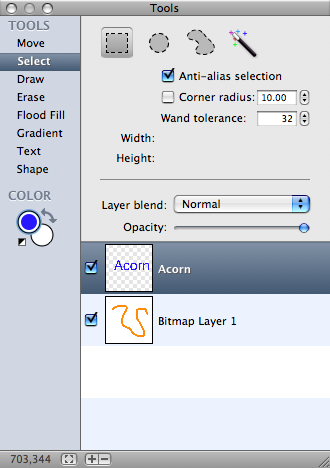
One of the interface features that I was first struck by was the all-in-one tools window. To be honest, my initial gut reaction was: “What was Gus thinking?” However, after using it for a while, I dig it. It keeps everything together in one place, so after selecting a tool I don’t have to move my mouse to the other side of the screen to configure it. Or to select the layer I want to work on. While the all-in-one window wouldn’t work in the 800lb gorilla with all its panels, it works beautifully in Acorn.
I’m not a designer, so I don’t feel qualified to give Acorn a full review. However, I’ve worked on graphics applications before, and I’ve tried Acorn, and I like it, for all that’s worth. Go take it for a spin.
