Illuminate 1.2 Overhauls the Window Switching UI
Illuminate 1.2 is out with major changes to how the cycle windows feature works. Since cycle windows is the main feature in Illuminate, I made an effort to streamline it and make it usable in fewer keystrokes. The most noticeable change is that Cycle (All) Windows and Cycle (All) Tabs have been consolidated into one feature: Cycle Windows. Cycle Windows cycles through all the windows and tabs using just one keyboard shortcut (Option-Tab), plus they’re now grouped by application, making application switching more obvious.
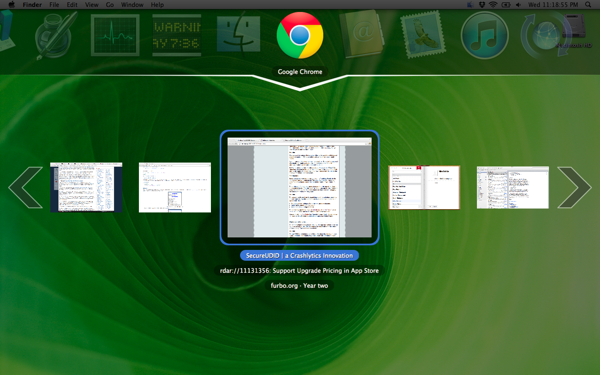
In order to speed up switching between windows, sticky mode has be turned off by default so the window selection happens as soon as you let up on the modifier keys. Also, there is now a configurable delay between when the keyboard shortcut is pressed and the UI shows up. This means you can quickly switch between windows or tabs without the UI flashing up or otherwise having to wait on it.
The 1.2 includes some other features and bug fixes:
-
Support for Google Chrome tabs
-
Ability to exclude certain applications from the window switching list.
-
You can now change the order windows appear in when switching windows: last time accessed or alphabetical.
-
Improved layout in the cycle windows UI so more space is used by the window thumbnails.
-
Fix for a crashing bug.
The update is free for existing customers, $9.99 for new customers, and is available from Fortunate Bear’s online store or Apple’s Mac App Store.
You can read the full press release here.
